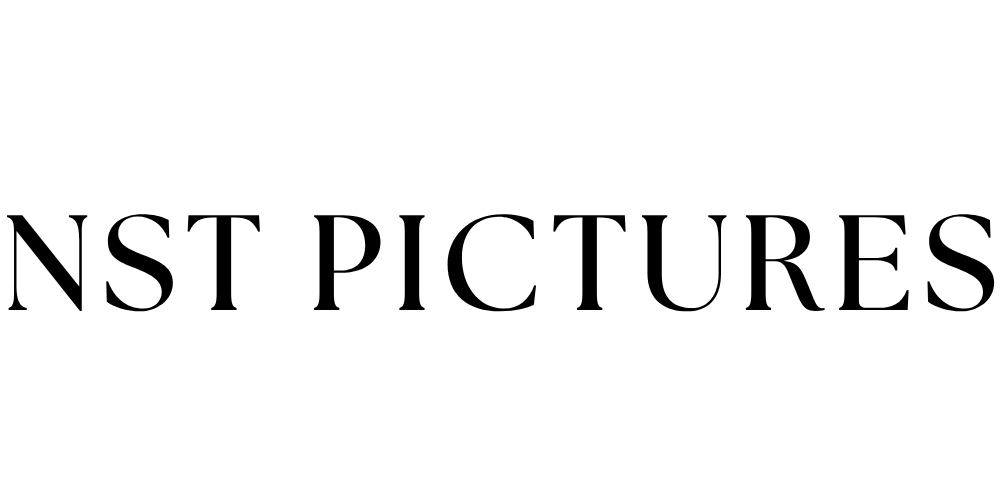How to Record a Video Review

If you had an great experience with a vendor, leaving a public review can be such a kind way to thank them. We would love for you take it a step further by giving us a video review. It’s so helpful for newly engaged couples & the vendors we haven’t worked with yet to see our dedication & organization confirmed by a real person, like you!
Don’t stress about making your video perfect. The only thing that’s important is that it’s authentic.
Here are some easy guidelines to help you record your review.
Step 1: Set up to film on your phone
Check out the video below for a play by play.
1. Find a quiet spot with no background noise
2. Make sure you’re well lit: Prop up your phone on a window sill & face the window. If it’s evening, face another light source
3. Record alone or with someone special who also loves your wedding video: spouse, parent, grandparent, sibling or your child! (Please note that we may use parts of these on our Instagram)
4. Record with your phone vertically in selfie mode
5. Let the camera roll & have fun! It doesn’t need to be perfect. We can edit any hiccups
Step 2: Record your review
Say the prompts/answer the questions in your own way. If you’ve chosen to record with another person, invite them to chime with their perspective as well.
1. I’m [FIRST NAME]
& this is my [RELATION–SPOUSE, MOM, DAUGHTER, ETC] (if applicable)
And NST Pictures filmed my wedding [NUMBER] years ago!
2. I chose NST Pictures to film my wedding because…
3. What was your experience like working with NST Pictures?
Think back to your first impression, the booking process, the coordination leading up to your wedding, on the day of your wedding & after.
Think about receiving your film & watching it for the first time.
4. My favorite thing about my wedding film is… because…
5. As time has gone by, I love watching [SPECIFIC THING/MOMENT]… because…
6. What were your thoughts about the investment/value of hiring NST Pictures for your wedding?
Has your perception of the value changed as time has passed?
7. My advice to engaged couples about hiring NST Pictures for their wedding video is… because…
8. Anything else? (optional)
Step 3: Send it to us
Here are 3 easy options. Make sure you’re connected to home wifi to retain the highest quality & avoid sending failures.
Email us if you’re having issues–we’re here to help!
Gmail & Apple Mail
Open a new email on your phone. Add info [at] nstpictures.com as the recipient. Attach your video & send.
iCloud Link
Open your photo library, tap the video, then tap the box with the up arrow. Tap Options, tap iCloud Link, then tap Done. Tap Mail, enter [email protected] & send.
Dropbox, WeTransfer, Etc
If you already have a storage app downloaded, feel free to send us your file that way.
Step 4: Verify your review
Click here to confirm your correct email address & make sure that we received your review.
Thank you so much! This means everything to our team!
Email info [at] nstpictures.com if you need any help at all.