How to Download Your Wedding Film

Once you’ve received your cinematic wedding film, it’s time to download it for offline viewing and sharing! Once you’ve saved it to your computer, you can make your own copies or save it on other devices to share with family and friends!
Step 1: Go to www.vimeo.com/nstpictures
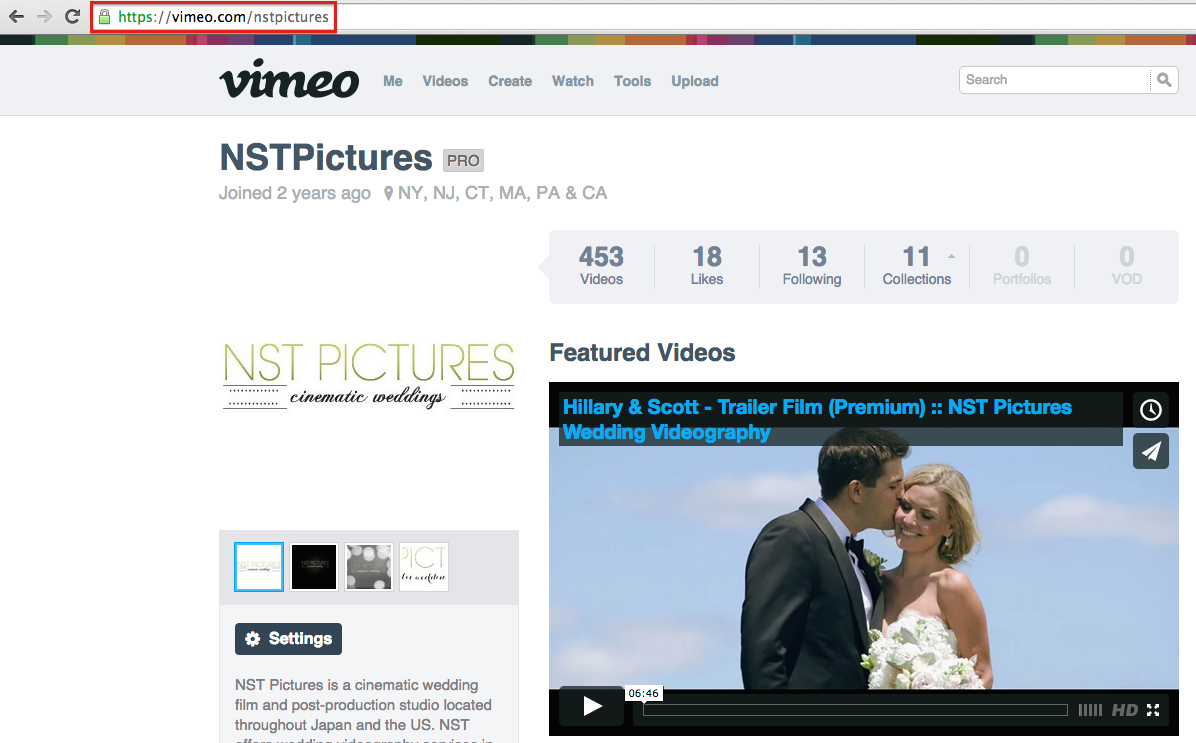 Your wedding film will be hosted on our Vimeo page, which provides a high definition viewing experience. From Vimeo, you can easily share your film on social media, so that family and friends can relive the beauty of your big day!
Your wedding film will be hosted on our Vimeo page, which provides a high definition viewing experience. From Vimeo, you can easily share your film on social media, so that family and friends can relive the beauty of your big day!
Step 2. Scroll down and click “+ See all videos”
Step 3. Type in your first name, press “Search” and click on the film you want to download
Step 4. Scroll down and click download
Step 5: Click the Original .VID file to start the download and choose where to save the file
6. Open the folder where you saved the file and look for your name.
7. Double click to play or make copies by duplicating the file!
We recommend saving your an extra copy wedding film to a backup USB or another computer, so that your film will always be safe, even if your computer crashes or corrupts the file.
With all of our packages, your wedding film will be delivered through an HD Digital film link, which provides an easy way for you to create your own DVDs, BluRays or USBs. If you’d like to order hard copies, contact us to add them to your package!
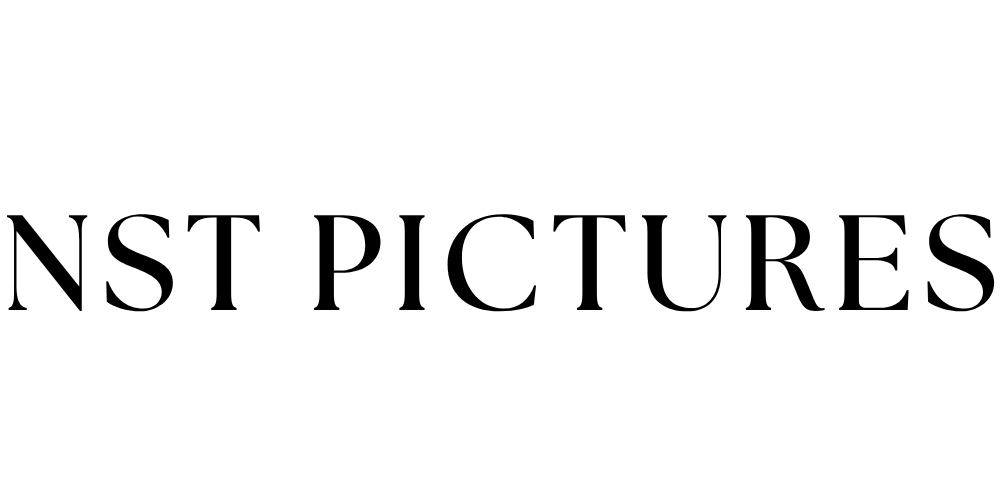
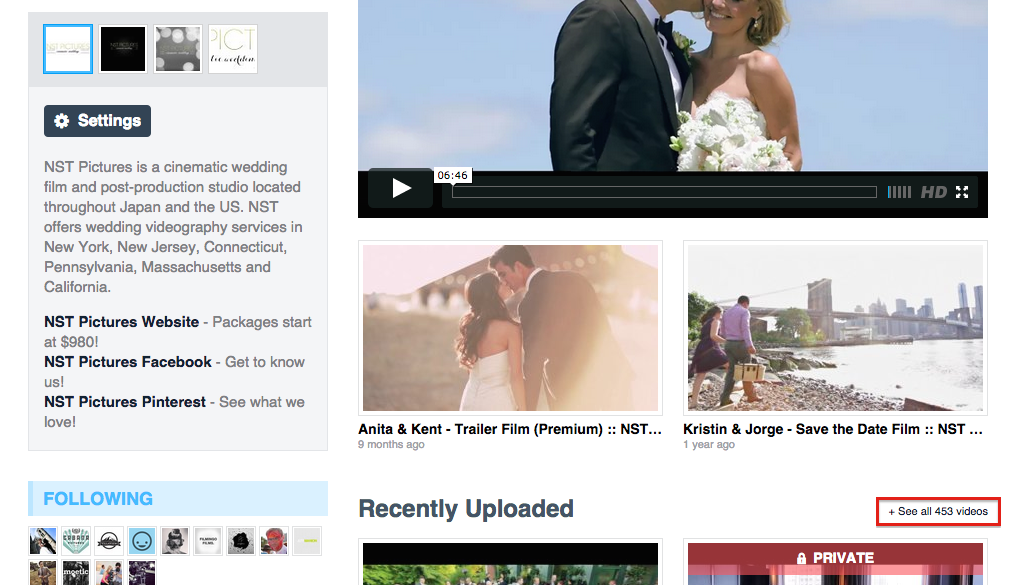
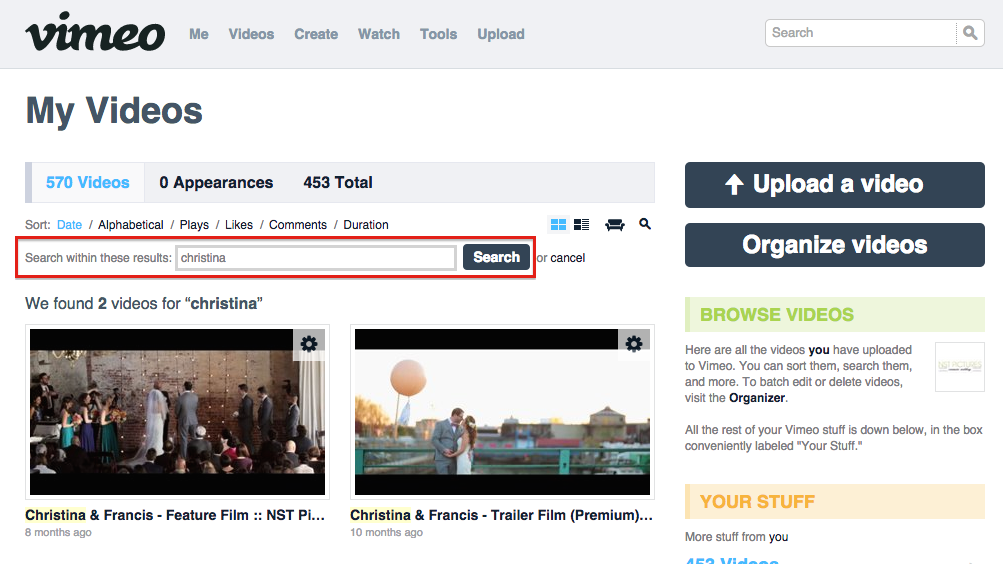
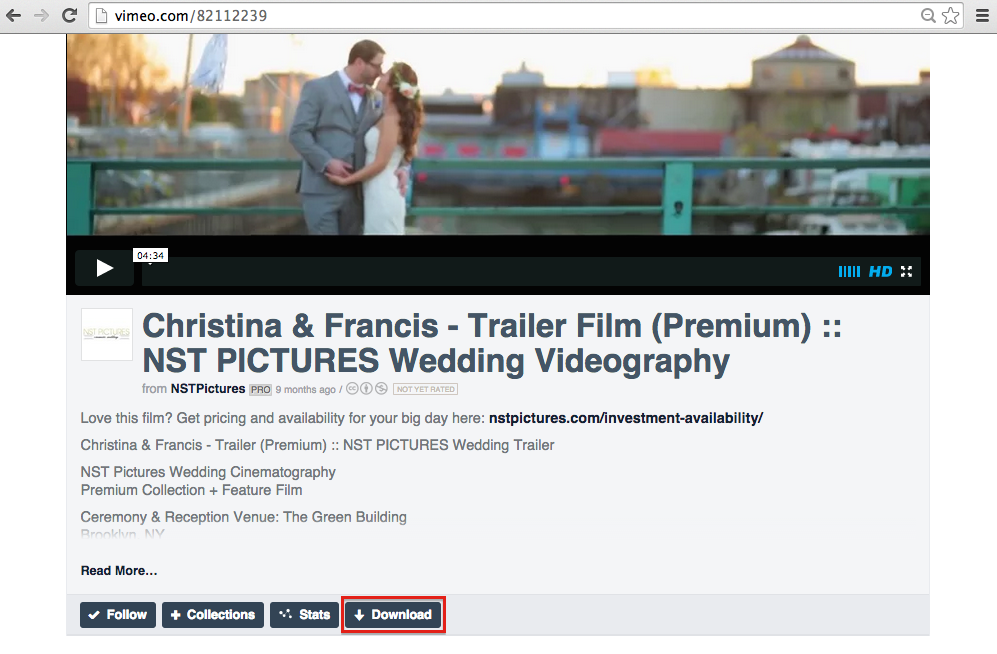
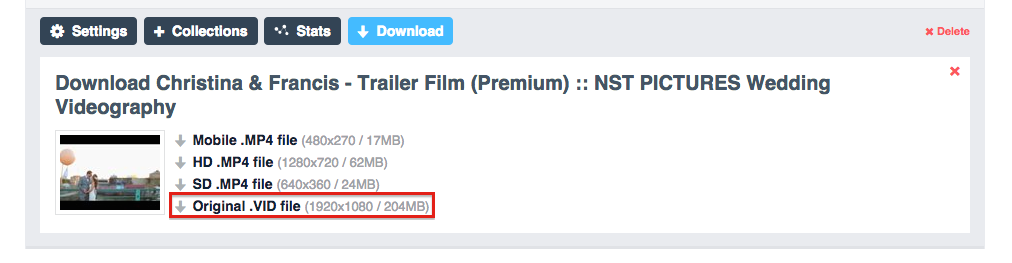
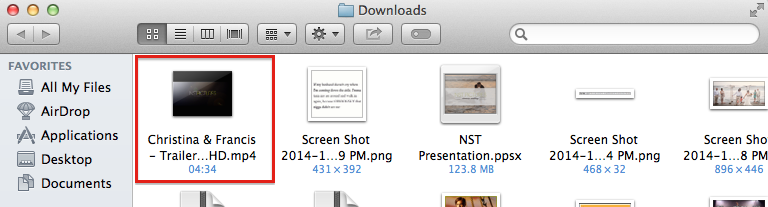
[…] Trailer Film, Feature Film, Same Day Premier and Cinematic Montage digital files can be downloaded from a special link via Vimeo. Click here for instructions. […]