How to Format a USB or Hard Drive for Your Rough Cut or Documentary Edit

If you are trying to download your Documentary Edit or Rough Cut and your computer says there is not enough storage space, you will need to download the file directly onto a USB or hard drive.
To do that, you will need to format the USB or hard drive so it is compatible with the file type. Follow the step-by-step directions below to format your equipment on a Mac computer.
Step 1: Make sure your drive has no files on it. If it does, move them to a safe place on your computer or on another drive. Formatting the drive will permanently erase all files stored on the drive.
The rest of the steps can be seen in the following video or via the screen shots below it.
Step 2. Open “Disk Utility” by searching for it in “Spotlight”
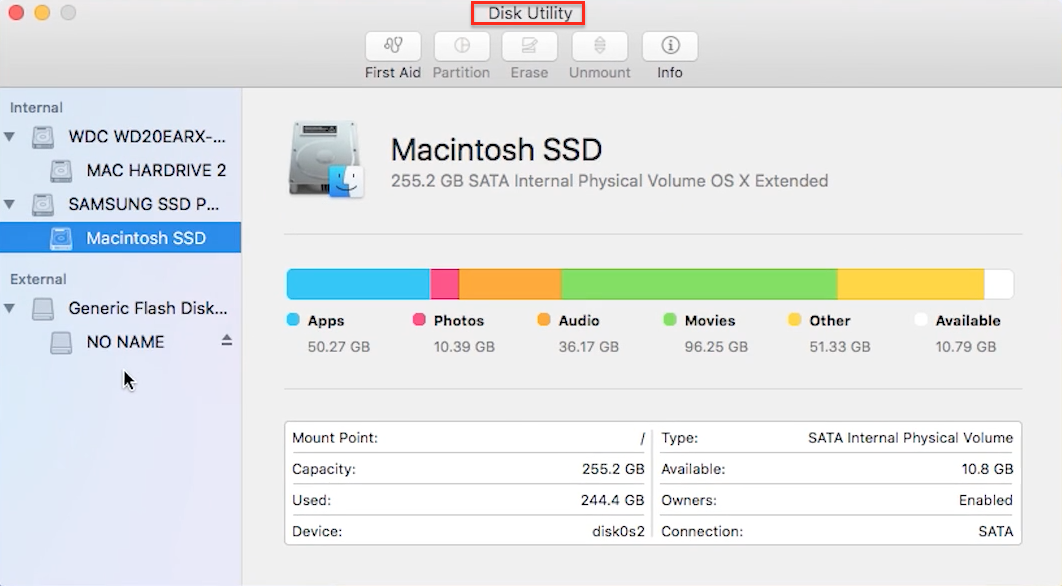
Step 3. Click on your drive.
Step 4. Click “Erase”
Step 5: Rename the drive to something relevant. Choose “ExFAT” from the format drop down menu. Click “Erase”
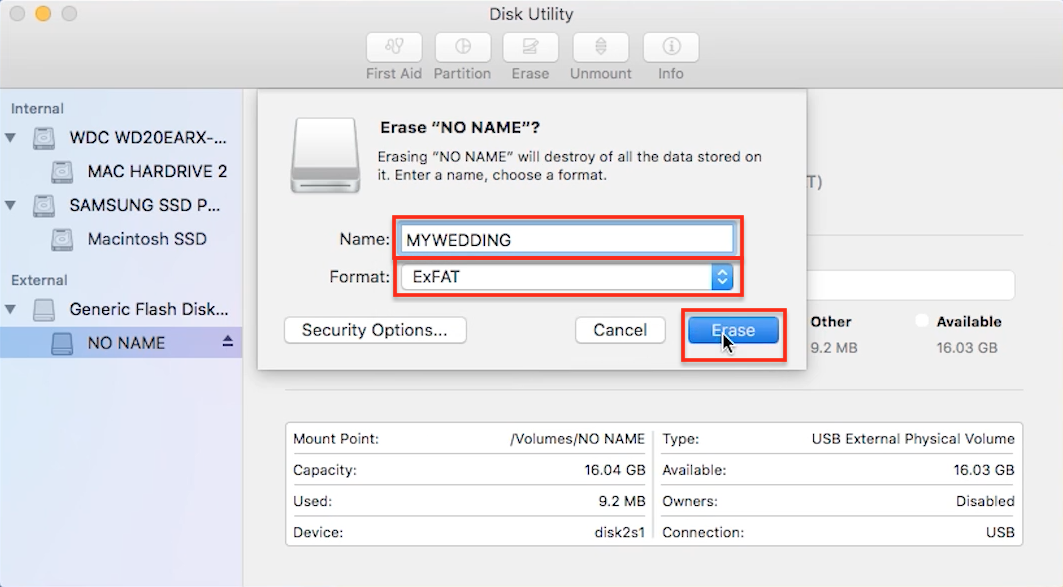
Step 6. Wait for the progress bar to load. Click “Done”
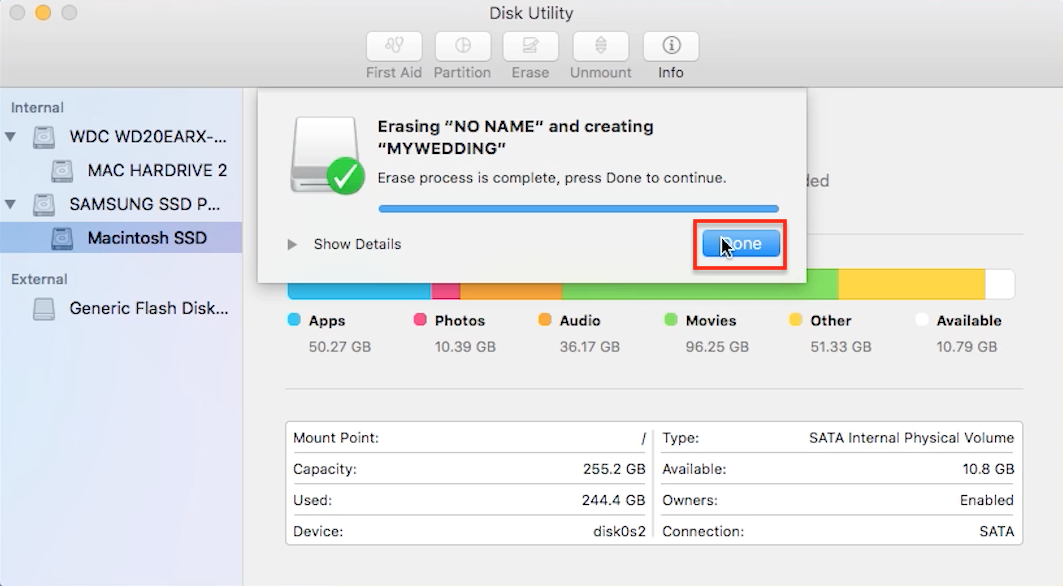
7. Now that you have formatted the drive, you can download the file by following these directions. Be sure to choose the newly formatted external drive as your download location during the process.
Even if your computer has space, it’s always a good idea to make an additional copy of your wedding films and footage for safe keeping. We recommend saving your an extra copy wedding footage to a backup USB or another computer, so that it will always be safe, even if your computer crashes or corrupts the file.
With all of our packages, your wedding film will be delivered through an HD digital film link, which provides an easy way for you to create your own DVDs, BluRays or USBs. If you’d like to order hard copies, contact us to add them to your package!
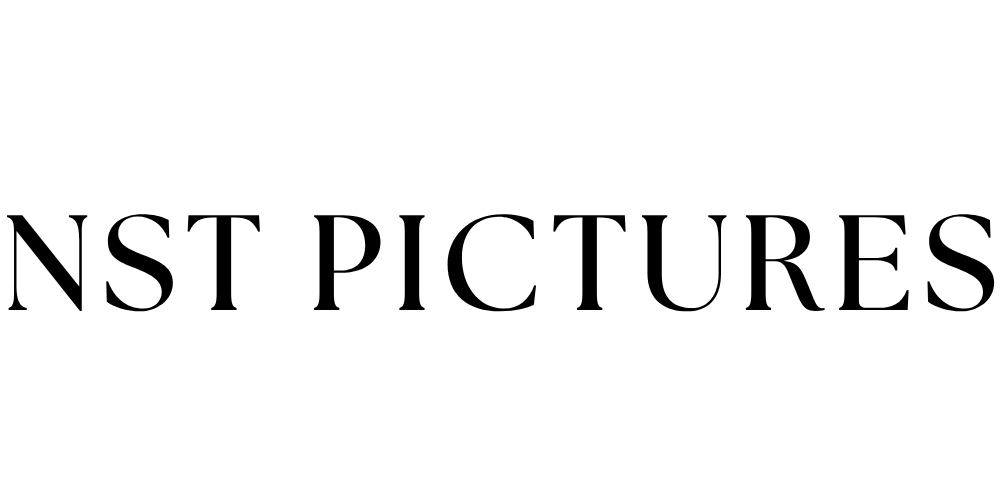
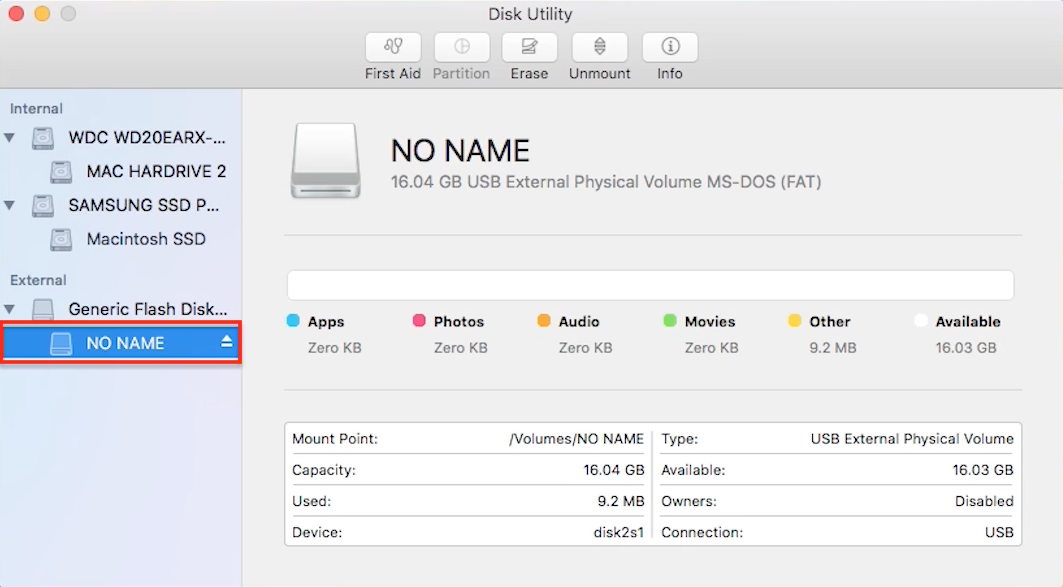
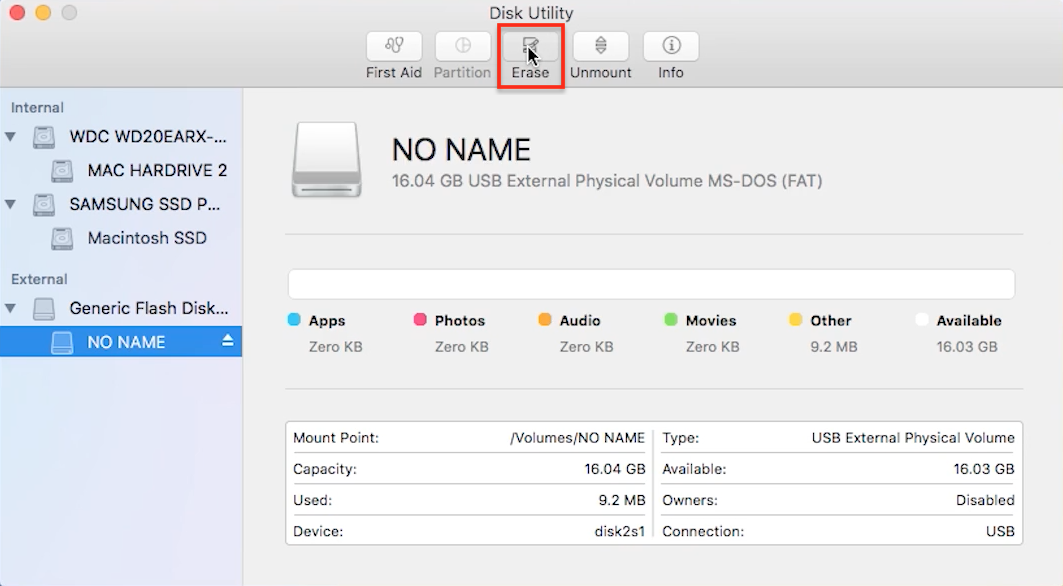
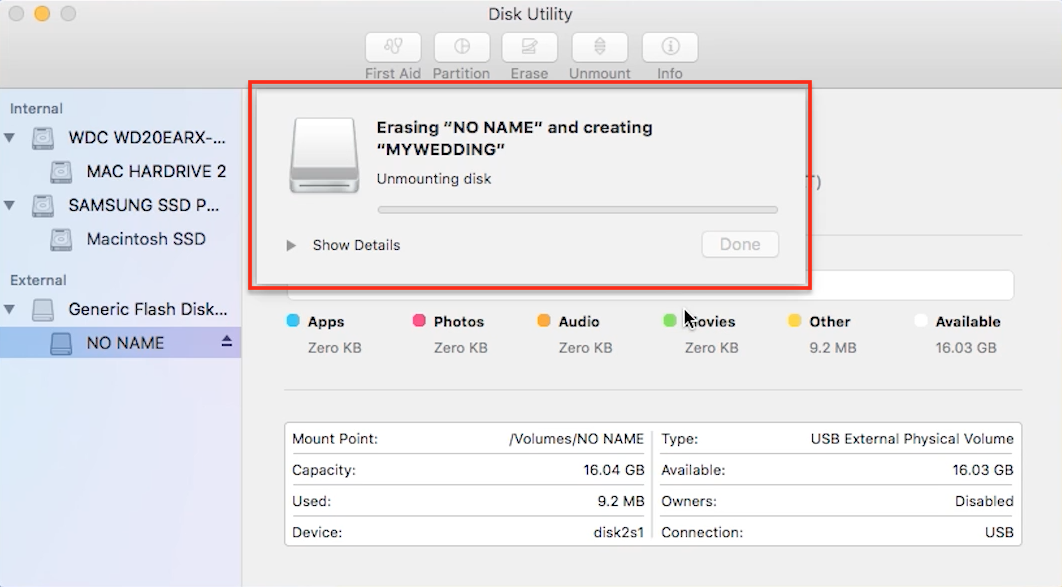
[…] If you get an error message because you don’t have enough space on your computer, you will need to download directly to a USB drive or external hard drive. Either type of drive needs to be formatted for the file before the download process begins. To get directions on how to to format and download to your external drive, click here. […]