How to Post Your Wedding Video on Instagram & TikTok

You’ve just gotten your wedding video from your wedding consultant and you and your fiance are obsessed! If you’re dying to share your wedding video on social media but don’t know where to begin, this post is for you.
Here’s how to post your wedding video on Instagram as of April 2023.
Check out the video below for a play by play.
@nstpictures How to post your Wedding Video to Instagram ✨ Have questions? Put them in the comments and we will answer them asap! ⬇️ Thank you for sharing your films & tagging us! We love reading the amazing comments from all of your friends & family 💕 #loveonreplay #nstpictures #weddingvideographer #howtopostvideosoninstagram
Step 1: First you’ll need to download your wedding video (sneak peek or trailer) to your phone. Go to the email from your wedding consultant that has the download link and click it. This should open up Safari or Chrome with your film on it. Click the button that says download.
Step 2: Once the download is complete, go to your Photo Gallery and select the Vimeo video. If you don’t see the video file there, it may be saved in Downloads instead. If that’s the case, open the video file and click on the arrow with the box around it to save it to your phone.
Step 3: Open your Instagram app and click on the ‘+’ icon in the bottom center of the screen to create a new post. Choose ‘Reel’ on the bottom right.
Step 4: Select the video you downloaded from Vimeo.
Step 5: Choose a frame from the video for the cover image that will show up on your feed or upload a photo from your camera roll.
Step 6: Add a caption – don’t forget to tag @NSTPictures! We appreciate you crediting us for our hard work on your big day and love to see all of the amazing comments from your friends and family!
Step 7: Tag your fiance, friends, family & vendors.
Step 8: Once everything looks the way you want it, press ‘Share’ to show your wedding off to the world! Yay!
Ways to Customize your Wedding Video Instagram Post
Trimming the Length of your Instagram Wedding Video
If you want to trim the video, click on the options button that looks like a “multi-layered square” at the bottom of the screen. In the options screen, select the trimming tool to select the section of the video you want to post on Instagram. Once you’ve selected the desired section of the video, click the blue arrow in the top right corner.
Changing the Music on your Instagram Wedding Video
Love Taylor Swift? You’re welcome to switch up the music and use something in the Instagram app when sharing your wedding video. To do this, click the music note and choose your preferred song. You’ll need to turn the original audio down to 0 to hear your new song. Just note that if there are any clips of vows or speeches in your video that the in-app audio will cover them completely.
Great! Now that your wedding video is on Instagram, you can easily share it with family and friends! Don’t forget to tag us on Instagram (@nstpictures) with #loveonreplay – we’d love to see it and share it!!
Here’s how to post your wedding video on TikTok as of April 2023.
Check out the video below to see the steps in action.
@nstpictures How to share your wedding video on TikTok ✨ We’re not all tech savvy but that shouldn’t hold you back from sharing your favorite memories! 1. Download your video to your phone from the Vimeo link provided by your wedding consultant 2. Open up TikTok and press the plus button on the bottom 3. Choose your video from the camera roll 4. Add a caption, select a cover image, and tag, friends, family and wedding vendors. We love being credited for our work, and it’s exciting to see all of your friends’ comments on your video! 5. Press “post” & revel in the influx of comments and love!
Step 1: First you’ll need to download your wedding video (sneak peek or trailer) to your phone. See steps 1 & 2 in the Instagram section of this post to learn how to do this.
Step 2: Open your TikTok app and click on the ‘+’ icon in the bottom center of the screen to create a new post.
Step 3: Click ‘Upload’ on the bottom right.
Step 4: Select the video you downloaded from Vimeo.
Step 5: Choose a frame from the video for the cover image that will show up on your feed.
Step 6: Add a caption – don’t forget to tag @NSTPictures! We love to see all of the amazing comments from your friends and family!
Step 7: Tag your fiance, friends, family & vendors. Wedding vendors appreciate you crediting us for our hard work on your gorgeous day!
Step 8: Once everything looks the way you want it, press ‘Post’ and wait for the love and comments to roll in!
Can’t find the email from your consultant with the link to download?
Email info [at] nstpictures.com with your full maiden name and wedding date and someone from our team will send you the links ASAP!
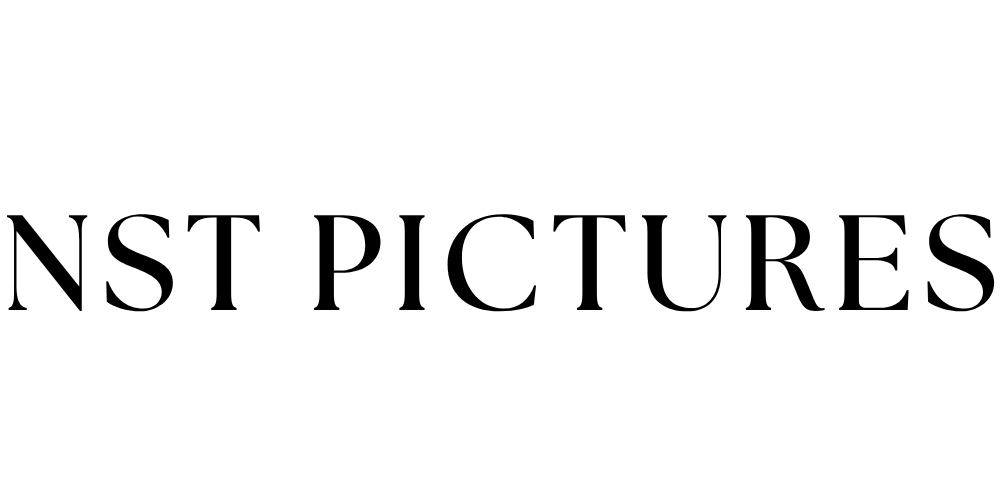
[…] write about it to share my experience with others who might be facing the same challenges and exciting moments. Once I started working for NST Pictures, I saw the wedding vendors‘ perspective and have […]